Document Scanning
One of the best forms of document protection against fire, earthquakes, flooding, hurricanes and other forms of disaster is the use of document imaging. Do you have a disaster recovery plan?
Thousands of organizations around the world use document-imaging everyday instead of paper filing systems for safe archiving purposes, and at the same time are able to offer a faster document response time to their customers.
The benefits of document imaging over paper or microfilm systems, aside from lower costs and increased customer service, include allowing a single computer to store millions of pages onto a desktop, accessible at the click of a button, with very little storage space required. For example, a single CD can hold up to 15,000 pages which is equivalent to four drawers in a standard filing cabinet.
Until recently, document imaging was a complex technology involving expensive specialized databases, optical storage devices, and various document scanners. Today businesses can now utilize this technology through the use of imaging conversion specialists, such as Offsite Data Depot.
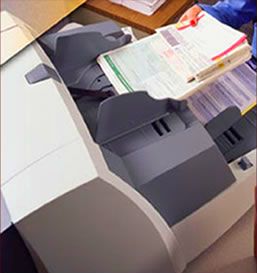 Document imaging is the conversion of paper documents into electronic images on your computer. All the documents that a company has stored and filed are run through a high-speed scanner that photographs the material and then indexes it into a file. The files are electronically converted and a high-resolution photocopy is stored on the hard drive or optical disk. Once recorded onto the desired media (CD-ROM, DVD ROM, secured server), these documents can be retrieved effortlessly in seconds. Files can still be stored, shared, viewed, and even emailed.
Document imaging is the conversion of paper documents into electronic images on your computer. All the documents that a company has stored and filed are run through a high-speed scanner that photographs the material and then indexes it into a file. The files are electronically converted and a high-resolution photocopy is stored on the hard drive or optical disk. Once recorded onto the desired media (CD-ROM, DVD ROM, secured server), these documents can be retrieved effortlessly in seconds. Files can still be stored, shared, viewed, and even emailed.
When paper documents are received in an office, they must be organized in order to be useful. They are usually labeled, sorted, stapled, placed in folders, and filed in a cabinet. Without these steps nothing could be found in a busy workplace. Despite the many efforts to move away from paper-based transactions, document imaging remains the technology of choice for tackling mission-critical transactional challenges such as expediting account or loan applications, fulfilling orders, processing claims, reconciling accounts payable, and supporting customer service.
Electronic documents are no different. A document imaging system should provide several different methods of organizing information for future use. This is why we use industry specific software which is indeed the "state of the art" in electronic document management. Each file can be accessed within seconds by typing in any key word or phrase that a company would already use to manually look up a file, thus making your workforce more time efficient and productive.
Document imaging will:
New feature:
Offsite's web repository allows organizations to better manage their paper documents by enabling them to store and access them electronically. This approach has significant advantages over filing in a traditional metal file cabinet, such as: maximized office space, cost savings as a result of a reduction in paper copies made, and disaster recovery benefits since files are backed up electronically and hosted on Offsite Data Depot's secure server.
How does it Work?
Paper documents are scanned using very sophisticated imaging software and then they are converted into ".tiff" files, an industry recognized file format. The newly created digital images are then uploaded to Offsite's secure online repository. Once the documents are put into a cabinet, an individual can log in and start viewing the information online. This process takes no more than a few minutes to complete which makes it very useful for businesses that need information in a hurry.
Benefits of Web Based Repositories:
 Data is accessible at any time and by anyone globally with browser capability and log in information.
Data is accessible at any time and by anyone globally with browser capability and log in information. Huge benefits for geographically dispersed clientele.
Huge benefits for geographically dispersed clientele. Access over 128-bit encrypted SSL connection.
Access over 128-bit encrypted SSL connection. Digital certificate guarantees trusted source.
Digital certificate guarantees trusted source. Secure online backup means virtually no chance of data loss in the event of hardware failure.
Secure online backup means virtually no chance of data loss in the event of hardware failure. Ability to create notes for a particular document to share with coworkers or clients.
Ability to create notes for a particular document to share with coworkers or clients. Online search capabilities allow you to find text embedded in documents with OCR.
Online search capabilities allow you to find text embedded in documents with OCR. Email, print, or download the documents with ease.
Email, print, or download the documents with ease.
How Much Does Scanning Cost?
There are a lot of factors that go into calculating the cost of scanning and indexing your documents. The condition of your documents and how many index fields you'd like play the biggest role in the final price. Prices start at $.03/page.
When we price a job we have to consider the following details to give you the best scanning price per page.
 Job Size
Job Size File Condition
File Condition Metal Content (paper clips, staples, binder clips, etc.)
Metal Content (paper clips, staples, binder clips, etc.) Paper Condition (excellent, good, fair, poor)
Paper Condition (excellent, good, fair, poor) Paper Color (like colors vs. various colors)
Paper Color (like colors vs. various colors) Ink or Pencil Color (black ink vs. pencil)
Ink or Pencil Color (black ink vs. pencil) Paper Size (same, different)
Paper Size (same, different) File Size (smaller file sizes = greater cost)
File Size (smaller file sizes = greater cost) Number and Length of Index Fields
Number and Length of Index Fields

Click for a free quote and get started today!
Offsite serves many locations such as Carson City, Reno, Minden, Gardnerville, Lake Tahoe, Fernley, Yerington, Sparks and Dayton to name a few.